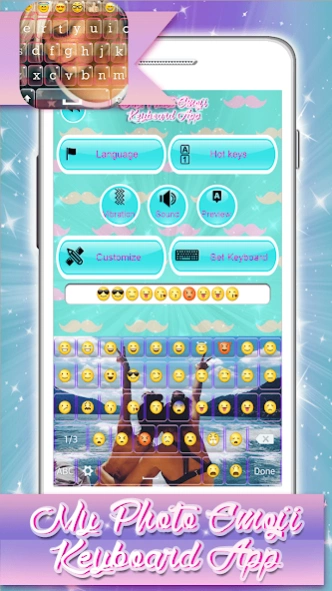My Photo Emoji Keyboard App 1.1
Free Version
Publisher Description
My Photo Emoji Keyboard App - The best keyboard app with a long list of emoji faces for writing SMS messages
☺ Seize the unique opportunity to obtain your personalized keyboard and get these my photo themes for keyboard which will make your smartphone and tablet stand out. “Custom keyboard” background is a perfect place for your cute selfies to be put and in that way you can decorate your keyboard with emoji in not time! Your only task is to download ☺My Photo Emoji Keyboard App☺, one of the best keyboard changer, pick your beautiful image and start texting. Take a look at the latest emoji keyboard free, set your cool pics as background image and enhance instantly your everyday text messaging!
❤‿❤ How to set photo “keyboard themes”:
Click on ‘Enable the Keyboard’, check the box-field next to ☺My Photo Emoji Keyboard App ☺, and then click on the OK button;
Return to the application, select ‘Set the Keyboard to Default’ button and select ☺My Photo Emoji Keyboard App ☺
You can now personalize your keyboard (choose themes, languages and shortcuts)
☺ Choose your favourite selfie from your phone gallery;
☺ Obtain lots of emoji icons – smileys, eye heart emoji, flower emoji, emoji text, etc.;
☺ Put your beautiful images as keyboard background and give it a brand new look;
☺ Select the desired language and start typing on a French keyboard or a Spanish keyboard;
☺ Select words for numbers and create shortcuts with our emoji keyboard apps free of charge;
☺ Options to turn on and off keyboard sounds and vibration;
☺ Let yourself experience something new with this amazing emoji keypad color changer! If you’re in need of a cool photo keyboard with emoji, check out what we have for you in the app store for Androd! You can now easily set your own selfie as you of keyboard background and you’ll definitely have the cutest keyboard for mobile phones. Now you don't have to wonder how to get a picture keyboard, because our free keyboard apps will do it for you. Dive into our emoji list and meet all the emoji faces. Personalize your phone in matter of seconds downloading this “emoji keyboard” with beautiful pictures in the background completely free of charge and show everyone you have the best mobile keypad!
☺ Meet our cute girly app that will definitely leave you breathless! Your brand new emoji keyboard is so great and easy-to-use and it is all you need to write SMS messages typing on colorful letters. All your funny messages will be even funnier adding our “emoji faces” and putting your cool selfies as your keyboard background. It is so much cooler when you have your awesome images on your phone keyboard! That’s why you have to download ☺My Photo Emoji Keyboard App☺ and use it to customize your phone, write messages using “eye heart emoji” or some other emoji icons that will faithfully transmit your feelings! Stop hesitating and install keyboard with emoji characters right now.
☺ Our emoji keyboards will leave you speechless and you will never want to go back to your default keyboard again. Emoji faces are always popular and in and everyone uses them when writing love messages or funny SMS. Have all the top trending apps for girls with emoticons for texting on your mobile device! My photo keyboard changer is a great way to give your smartphone a completely new and enhanced look. So, download ☺My Photo Emoji Keyboard App☺ and start using this emoji keypad today!
About My Photo Emoji Keyboard App
My Photo Emoji Keyboard App is a free app for Android published in the Recreation list of apps, part of Home & Hobby.
The company that develops My Photo Emoji Keyboard App is Paja Interactive. The latest version released by its developer is 1.1.
To install My Photo Emoji Keyboard App on your Android device, just click the green Continue To App button above to start the installation process. The app is listed on our website since 2016-10-03 and was downloaded 1 times. We have already checked if the download link is safe, however for your own protection we recommend that you scan the downloaded app with your antivirus. Your antivirus may detect the My Photo Emoji Keyboard App as malware as malware if the download link to com.Paja.My.Photo.Emoji.Keyboard.App is broken.
How to install My Photo Emoji Keyboard App on your Android device:
- Click on the Continue To App button on our website. This will redirect you to Google Play.
- Once the My Photo Emoji Keyboard App is shown in the Google Play listing of your Android device, you can start its download and installation. Tap on the Install button located below the search bar and to the right of the app icon.
- A pop-up window with the permissions required by My Photo Emoji Keyboard App will be shown. Click on Accept to continue the process.
- My Photo Emoji Keyboard App will be downloaded onto your device, displaying a progress. Once the download completes, the installation will start and you'll get a notification after the installation is finished.